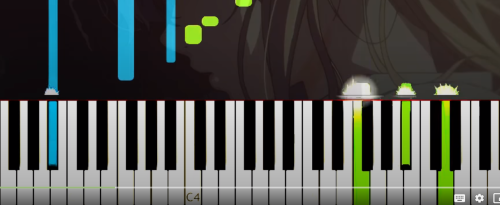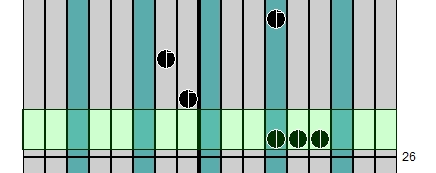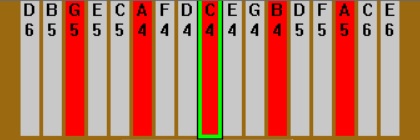This tutorial will help you to create your own kalimba cover for almost any music piece available on youtube. It will take a few hours depending on how long and complicated original music is, and what difficulty level of your kalimba cover you want to achieve.
Prerequisites
First you need to find a piano cover on your target music/song on youtube. We will simply convert piano notes into kalimba ones and the easiest way to so is to find piano tutorials with Synthesia (on video it looks like a bunch of falling blue and green blocks on piano keys). You can find such videos for almost any popular song or OST available on youtube and choose among them the one you like the most. Just open youtube and type your song name + “piano cover” or “synthesia”:
Other instruments can also be used as reference but this way is the easiest one.
Second you need to install KtabS on your computer. The trial version is available here. The only drawback of the trial version is that you can’t save your tabs for a later use, but you can record a video of it playing or write your tabs down instead. This program is the fastest way to test different keys combinations and create a sample of the music you want to play. Otherwise, if you don’t want to use KTabS, play notes on your own kalimba and write them down.
You can find a note on KTabS kalimba configuration at the end of this tutorial.
Making a cover
The process of converting piano notes to kalimba ones is rather simple:
1. Pause a video on a chord/key you need.
2. Remember the numbers/letters played using this picture to convert them:
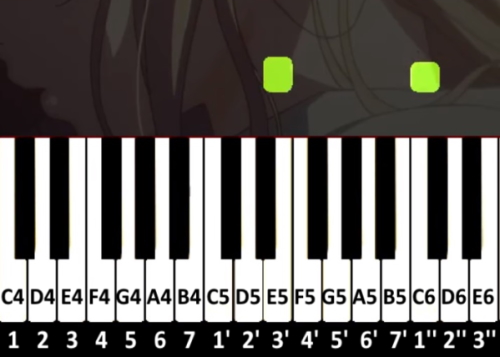
3. Put the notes in KTabS.
4. Listen to the sound of it and adjust the keys amount and positioning.
5. Repeat for the next chord/key.
6. (optional) When you are done listen to it (“Play” button) and adjust the speed, pauses etc.
7. Your kalimba tab is ready!
Now lets talk about each step in detail:
1. Depending on what difficulty you want to achieve you can pick the notes of the main part only (the green blocks to the right) or make a more rich and complex melody using most of the keys you see on each chord.
In any case we are limited to 2 octaves (plus 3 keys) compared to a wide piano range, thus we need to choose which one to use for each part of the song we play. Obviously there will be higher parts and the lower ones in each song, so choose what you will play on the first octave (1-7 keys) and what will be on the second (1’ – 7’) and distribute the notes according to this.
You will have to pause the video at each chord so this is a time-consuming process.
2. When you pause the video you see which keys you need to use, then you look at the picture and convert them to kalimba numbers/letters. Remember them. Black keys means that you will need to tune corresponding kalimba tines to # or b. If you can’t drop these notes (see p. 4) – change KTabS configuration to include them into your tablature.
3-4. On KTabS window you need to click on the tines you remembered in a one row to form a chord. Clicking on this line again will play it to you so you can compare the sound to the piano one. As we play on kalimba using only two fingers we need to adjust the chords to make it playable and throw away some notes which are unplayable or doesn’t change the sound much. The fewer notes you choose – the easier it is to play. You will notice that some notes can be easily excluded from the chord because they don’t make any difference whether you play them or not. Some of them will be unreachable. Tend to group the notes together so you can play it. Also, if you choose to play more notes don’t mess up its original position on the piano keyboard – chords for the left hand will always be on the kalimba’s first octave. Remember – lower notes for the first octave, higher notes for the second octave and the last 3 tines.
For example, we have this chord on synthesia:
The notes are (from left to right): 7b 4 7b 2.
This is how I put them in KTabS:
The lower 7b in piano version is also the lowest possible 7 tile in kalimba, plus 2′ and 4′. I use second octave for them because the green notes is also on a relatively high octave. I don’t duplicate 7b there so it is easier to play.
5. Repeat steps 1-4 for the rest of the song.
6. (optional) Now if you want to record the sound of your cover as it should be played (the melody, pauses, speed of different parts etc), prepare yourself to replay it dozens of times and adjust adjust adjust… Each note has its own duration, so if you want to achieve the original melody – tune them using the panel to the right in KTabS window. Play it and try to repeat using your kalimba. Write down the notes in notepad or save it in bmp format (File – Save to Bmp) if you have a trial version of this program. Enjoy!
KTabS configuration
Before you create a new tablature you have to set up the tines according to the kalimba you have. Click on the tine and then on the corresponding piano key below. The central octave is the one you need for the 1-7 kalimba tines, one to the right is for the 1’-7’ tines. Don’t forget to use sharps or flats if they are present in your song. This is the default setup for most kalimbas:
How To Read The Tabs
| SOLFEGE | DO | RE | MI | FA | SO | LA | TI |
|---|---|---|---|---|---|---|---|
| Letter Notes | C | D | E | F | G | A | B |
| Number Notes | 1 | 2 | 3 | 4 | 5 | 6 | 7 |
-Notes inside a parentheses (ex: (135) ) are played together (slide/glissando)
-The tabs/notes posted on this site are designed to be played on kalimba, but you can also play it on other instruments like: piano ,flute, recorder, ocarina , glockenspiel, clarinet, xylophone, otamatone, and etc. Simply use our online kalimba tab converter to convert the tabs/notes to SOLFEGE (do re mi) or letter notation (C D E).